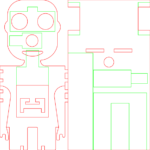Inkscape is a vector graphics editor. It is not a CAD tool, such as QCAD or TinkerCAD, but can be used to design or customize DYOR robot.
Laser cutting
The aim is to create a shape of the robot for laser cutting it using Inkscape. Therefore, we should understand how the laser cutting technology works. A laser bean is able to cut or engrave different types of materials. The procedure requires that a SVG file (scalable vector graphics) which can serve as the path to reproduce by the laser cutting machine. The following aspect should be taken into account:
- Board size
- Effective diameter of the laser beam (no so important in many cases)
- Minimum separation
- Material to cut
Our aim is that you can design your own DYOR, but to do that, we impose some manufacturing constraints. The working space is 150x160mm2. It is convenient to leave 1mm separation gap at the sides, so we can put several designs all together in a single board. We use 3mm FDM material. In every design, we should try to optimize the cutting process, for that purpose we should use polylines to concatenate consecutive line segments and arc segments. We can create two lasers, one for cutting (in red) and one for engraving (in green).
Here we show some Inkscape-related entries:
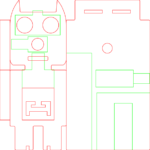
Personalización robot DYOR con brazos