In this post, we show an example of publication of a post about robot. This should be taken as a guide, being the student free to adapt to its own convenience. Here we should include a short description of the robot.
3D Design
Embed your TinkerCAD design (when publishing a design in TinkerCAD there’s an embed option with an HTML script of an “iframe”):
Assembly
If you have completed an assembly in TinkerCAD, please embed it here and list the components used. You will find most of the STL files for the components by searching the keyword DYOR. You can always model your own components and share them. In GrabCAD you will find some models too.
Components:
- Arduino Nano + Shield Arduino Nano I/O (red)
- Powerbank (yellow)
- Ultrasound HC-SR04 (light grey)
- Buzzer (black)
- SG90 Servos (blue) on the base
- FS90R Servos (blue) under the base
- Bluetooth (grey)
- TCRT5000 Linetracker (dark blue)
- Caster wheel (while)
- FS90R Wheels (black)
- LEDs Matrix (green)
- LEGO parts (magenta)
Manufacturing
Include pictures of your manufacturing process, assembly and electronics.




Electronics
Connection Diagram

Pin connection
- Bluetooth: TX (D2), RX (D4).
- Rotation continuous servos: Left (D9), right (D5).
- SG90 Servos: Left (D6), Right (D3).
- LEDs Matrix: CS (D10), CLK (D11), DIN (D12).
- Ultrasound: ECHO (D7), TRIGGER (D13).
- Buzzer: D8.
- Linetracker: A0.
Facilino
Include some Facilino code (if you consider it so).
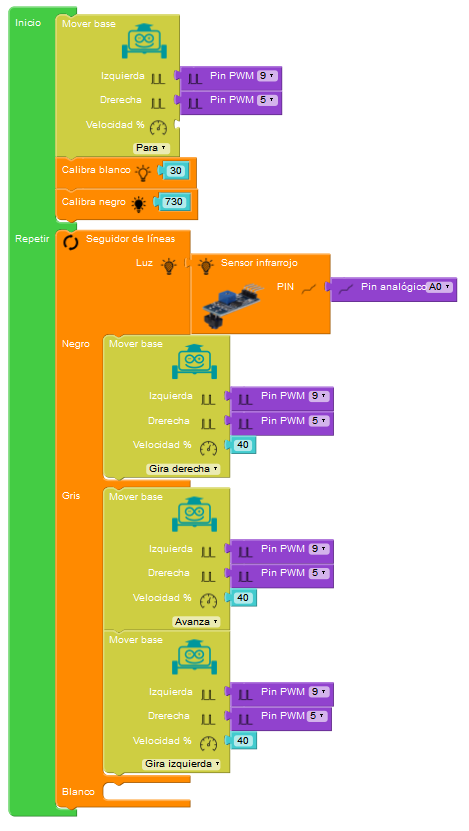
App
Include screenshots of the App UI.
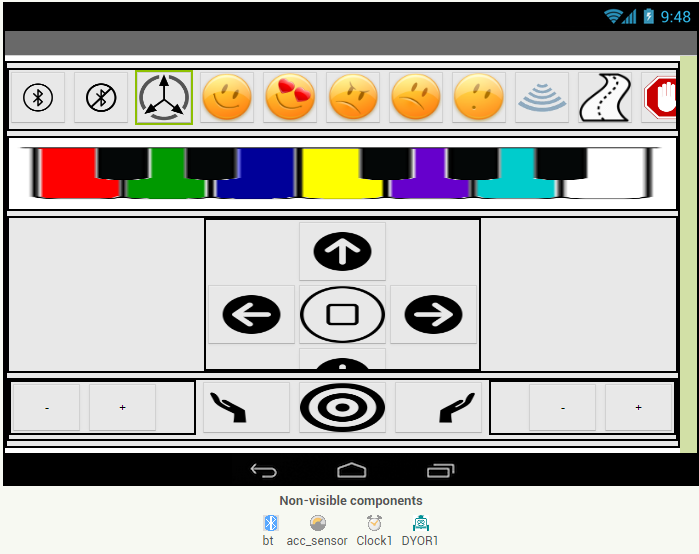
Pictures
Include additional pictures, if you consider it so.

Videos
Student data
Name: xxxx
Student code: xxxx

