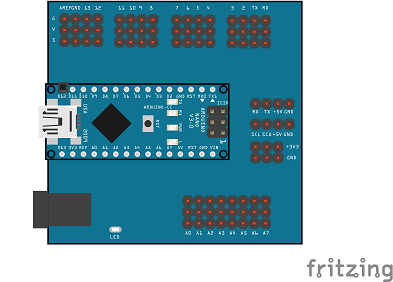In this post, we show an example of number conversion in Facilino.
In this example, we show on console different number representations: decimal, hexadecimal, octal and binary. Therefore, number 123 will be shown on console in a different way based on its number representation. For the decimal representation, it will show 123, but for hexadecimal the number will be 7B, in octal the number is 173, and in binary the number is 01111011.
Circuit
For this example, we simply need to connect the USB cable to the compute and open the Facilino (or Arduino IDE) console. Here we show the example using Arduino Nano v3.0 with the expansion shield: