The purpose of this entry is to indicate necessary steps to create a CAD design, very simplistic, to represent the Powerbank of the robot.
Our aim is to create a CAD design of the USB Powerbank of the robot. The powerbank is usually placed on the robot’s base, not requiring any supporting system, since it will be directly glued. We will use the Auxiliary layer to create this component, the cut layer will be empty.
Here we show the dimensions of the Powerbank:
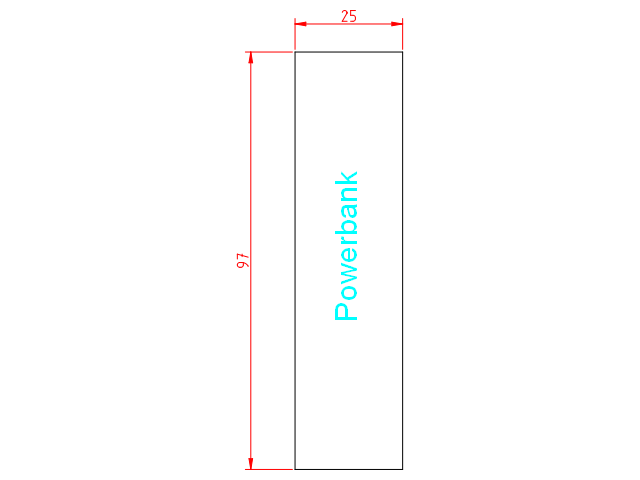
This is the template file we will use:
Select the Auxiliary layer and create a polyline with the following commands:
polyline
0,0
@25,0
@0,97
@-25,0
@0,-97
After that, create a Text using the Tools menu on the left. Select the size and type as convenience (we use Arial size 5).
Finally, you can also add dimensions by selecting the “Dimension Tools” on the left-side menu.
Here you can find the solution: