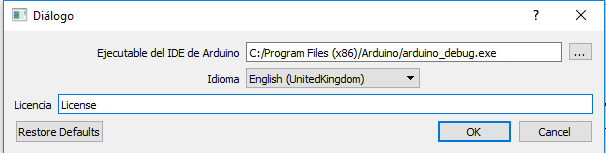Facilino is a block-programming tool for Arduino.
This tool offers a set of features adapted to program DYOR robot, but it can also be used in wide a variety of Arduino projects.
Exclusive features
Here we show some of the advanced features of Facilino
- Communication: There are block instructions to communicate over USB, Bluetooth or WiFi. You can easily remotely control your robot with these instructions.
- Distance: It allows you to measure distances with ultrasonic sensors and avoid obstacles.
- Screen: You can create expressions, text and drawings with a LEDs matrix or control a RGB LED strip or a LCD Screen.
- Light: It allows you to detect the amount of light received with the infrared sensor TCRT5000, with specific instructions to follow a line. You can also detect colours with the TCS3200 sensor.
- Sound: You can play with sounds and never get tired of it! it allows you to play some predefined melody, create your own scores or to reproduce sounds and voice.
- Movement: With some basic instructions to control servos, CC motors or stepper motors. It also has advanced instructions to control a robot base.
- Basic I/O: It allows you to define the behaviour of your inputs and inputs with some useful features.
User Interface
Facilino’s user interface is very simple and easy to use. There’s a bar menu with icons on the top of it, with standard tools such as open/save files, create new programs, compile or verify your code. There’s also a console monitor to receive data from the USB port.
In the middle of the UI there’s the workspace where you can drag and drop your block instructions. On the left, we can find a toolbox with the categories and the block instructions. On the right we can find the Arduino generated code and the documentation for every block instruction.
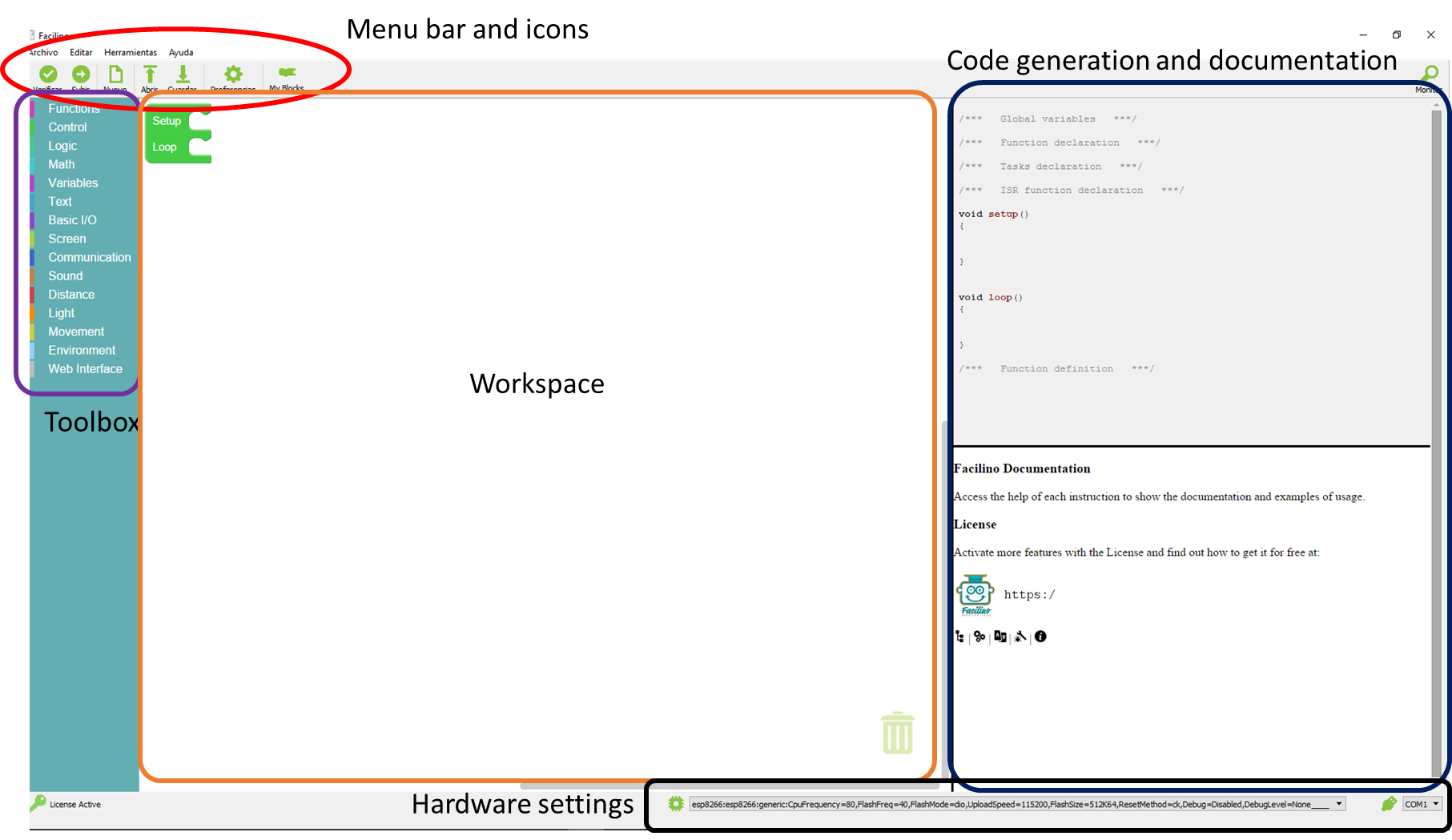
Finally, at the bottom of the application, you can set your hardware settings, for your processor and communication ports.
Facilino’s Settings
In order to get access to some advance features of Facilino you need a License for 10€. It an IP license, meaning that only one computer can use it at the same time. There’s also a multi-user license, particularly for Schools or Workshops. Here we explain how you can get it for free.
You can find your licenses in ‘My Account->Licenses’ after your order is completed. It consists on a key with 13 digits that you need to write in Facilino’s Settings.
In addition to this, we also need to specify the Arduino compile path (arduino_debug.exe in Windows or arduino in Ubuntu). And you can also select your preferred language.