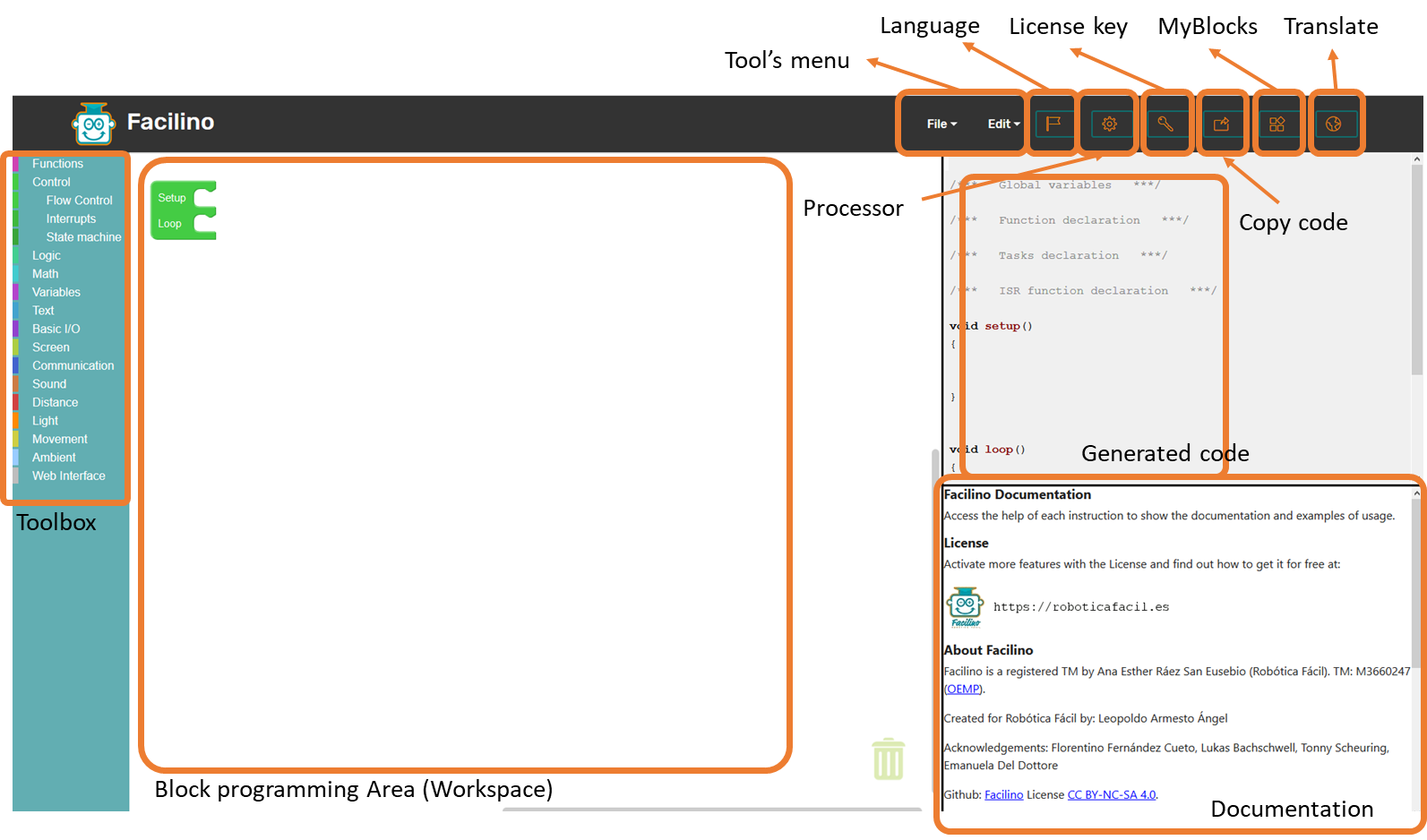Introduction to Facilino Web multiplatform tool. Learn how to use basic features of Facilino (web) and how to program Arduino and ESP processors.
Facilino web is a web page that allows you to generate code for Arduino, while the microcontroller programming must be actually carried out with Arduino IDE (Windows, Linux and Mac), ArduinoCode (iOS) or ArduinoDroid (Android). You can use the online version (might be slow to load):
https://roboticafacil.es/facilino/blockly/Facilino.html
or the online version (once downloaded it will load images much faster):
https://roboticafacil.es/en/downloads/
It’s worth mentioning that the offline version only works with Firefox browser. Other browsers such as Chrome or Safari have too restrictive policies that do not allow to open Facilino unless solved via a local web server (localhost).
Facilino Web
Facilino web is just a web interface of Facilino to generate Arduino code. Code can be copy and paste in Arduino IDE, ArduinoCode or ArduinoDroid in order to actually program an Arduino device.
At the top, there’s a menu tool with a set of icons to select the language, to select the processor, to introduce Facilino’s license, to copy the code to the clipboard or to access to additional tools such as Facilino MyBlocks or Facilino Translate.
In the left side there’s a toolbox with categories for different instructions, while in the central area you can drag an drop blocks (workspace) that will generate the Arduino code (shown in the top right corner). In the bottom right corner, there’s a documentation window with examples of use for every instruction (very useful to learn from scratch).