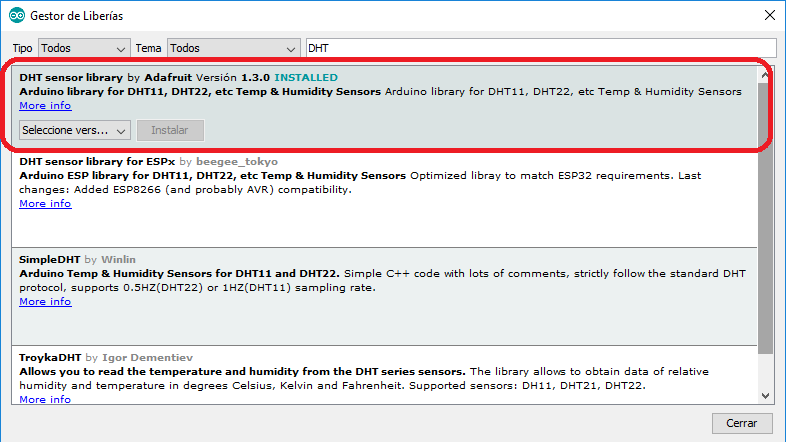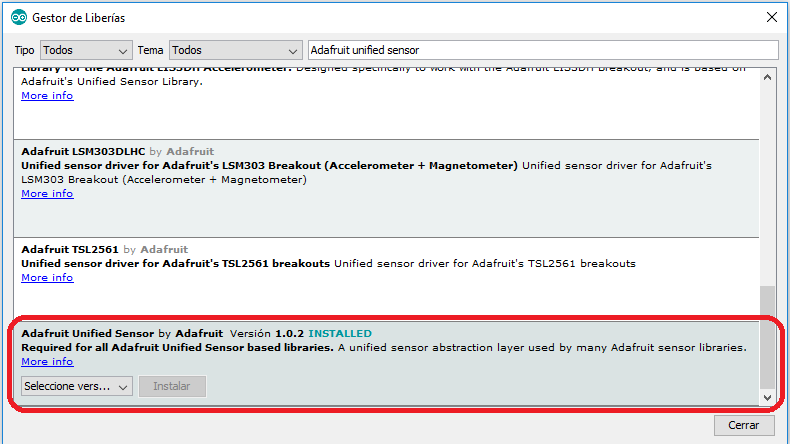Some instructions in Facilino have a dependency on external libraries that must be added to Arduino IDE to compile the code. In this post, we explain the installation process of external libraries of Facilino.
Facilino ↔ Arduino IDE
Arduino IDE comes with a set of libraries installed by default, that belong to the core of the program. In order to extend the functionality of Arduino, external libraries can be used. They can be developed and added to the Arduino library manager by anyone and can be installed for free. This is very convenient, because there’s a community of user’s developing and maintaining these libraries, and more specifically, big electronic companies such as Ardafruit create their own libraries. Actually, most of cloned electronics used these libraries too, because they are based on the same sensor or “chipset”.
Facilino is a code generator for Arduino. Arduino IDE is responsible for code compilation and thus, if an external library is required, this must be properly configured in Arduino IDE. Requirements for each Facilino instruction is documented in the instruction documentation (help). Therefore, if an instruction has a dependency on a library, information about how to install it will be included in Facilino’s help.
Accessing Facilino’s help
Right-click on the instruction and select “Help” in the context-menu.
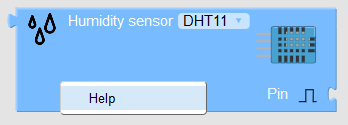
Once clicked, a web page will be shown regarding with the instruction:
- Title: Given name for the instruction.
- Image: Image with the instruction default appearance.
- Description: Short description of the instruction.
- Requirements: Information regarding with the instructions requirements.
- Inputs/Output/Dropdown lists/containers: Information about all the remainder of elements conforming the instruction.
- Example(s): Examples with circuits and Facilino’s code.
Installation of external libraries in Arduino IDE
In Program->Include Librery->Library manager
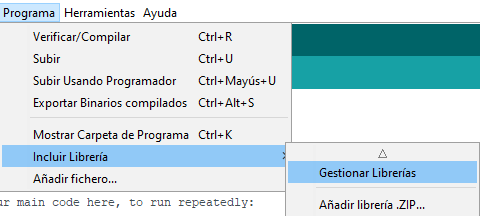
Search for the library you are interested in by its name. Be careful, because many libraries have similar names.
For instance, for the DHT11 sensor, we will need the following libraries, as detailed in its documentation.