In this post, we explain the set of instructions available in Facilino to draw anything you want in 8×8 LEDs matrix.
Available Instructions
Facilino has a set of instructions to draw different patterns in an 8×8 LEDs matrix. All drawing instructions require the numbers of the CS, DIN and CLK pins where the LEDs matrix is connected to. In addition to this, they also need to specify the orientation:
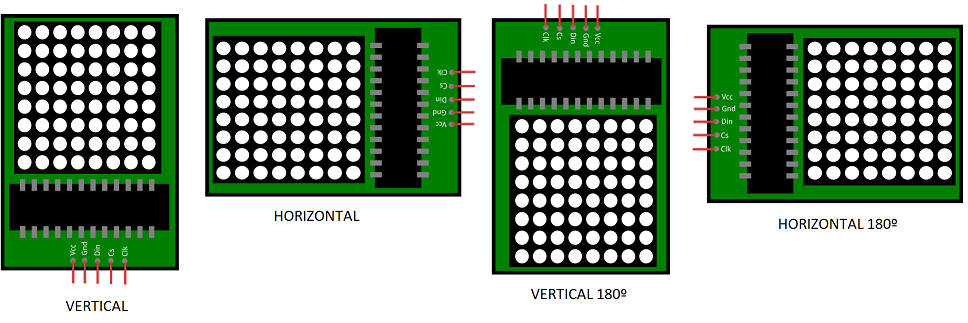
Predefined expressions
Predefined expressions can be used in DYOR robots using this electronic to show the robot’s emotional state.
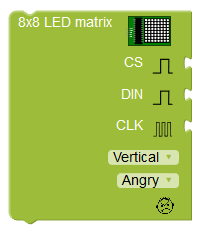
Ejemplo
In this example, we show the “Happy and “Angry” expressions in the LEDs matrix.
Generic pattern drawing
The generic pattern drawing instruction allows you to draw anything you want in the LEDs matrix.
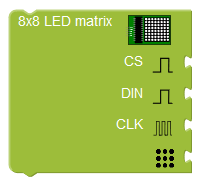
Example 1
In this example, we show a customized pattern in the LEDs matrix.
Example 2
In this example, we show pre-defined icons in the LEDs matrix. In particular, we show icons relative to the battery level.
Show text flow
Text flow instruction allows you to write a text and animate it with a given delay (time in milliseconds between each column shift).
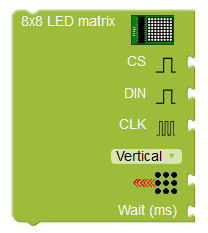
Ejemplo
This example shows an example of the text flow instruction using the word “Facilino”.

