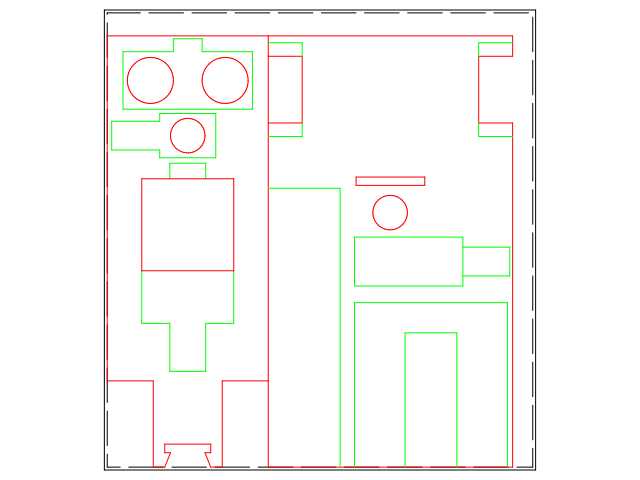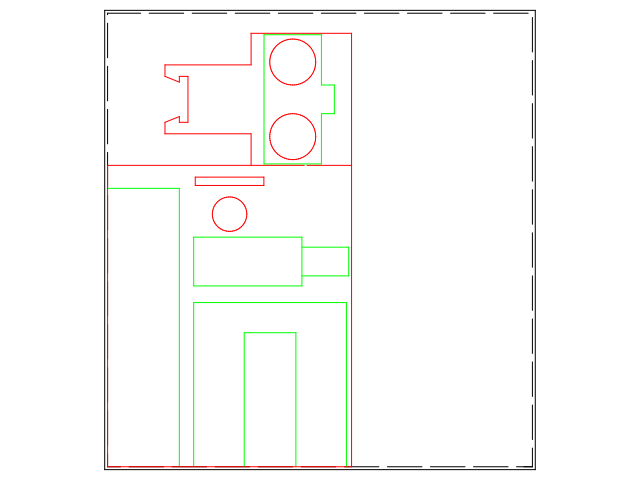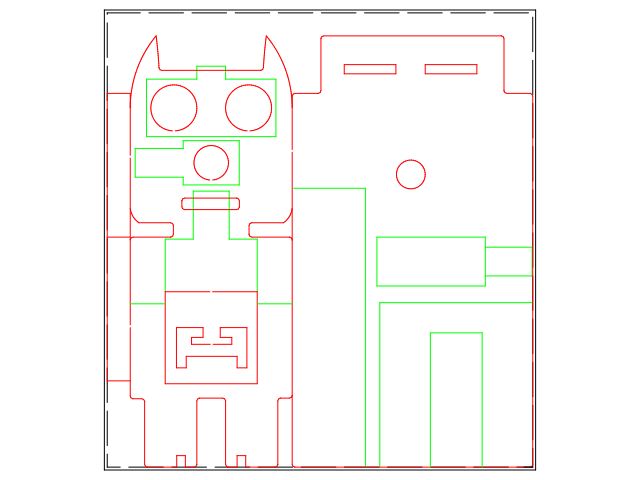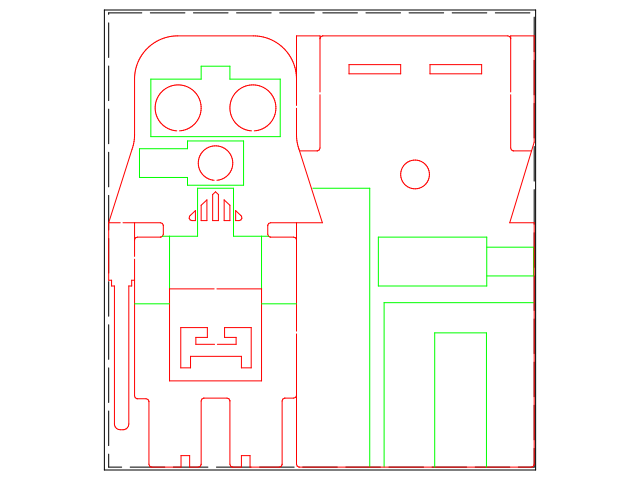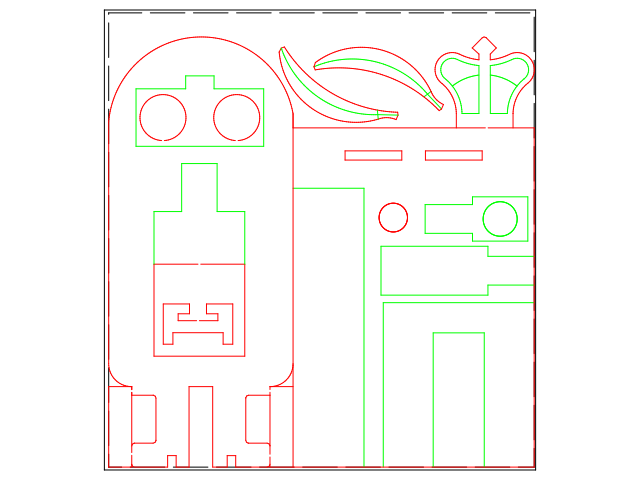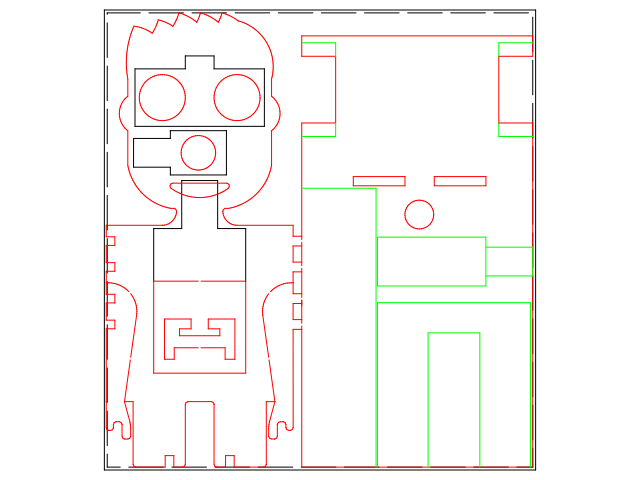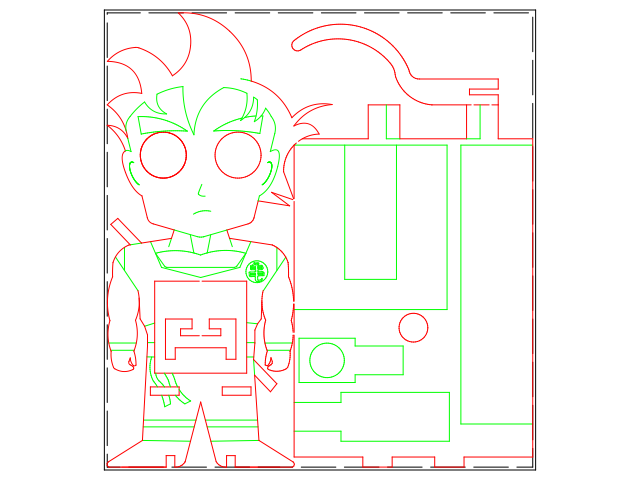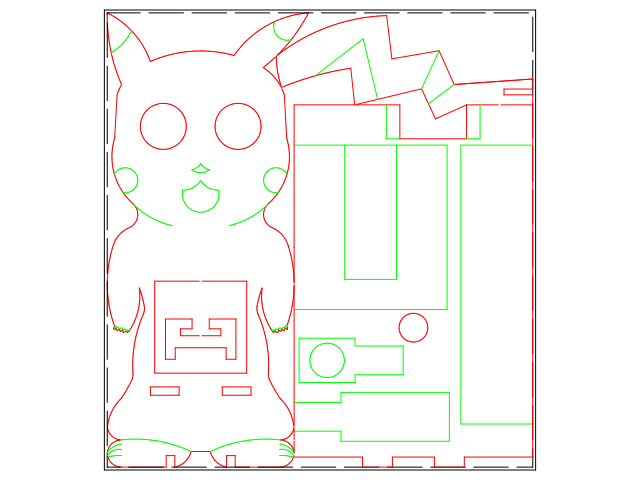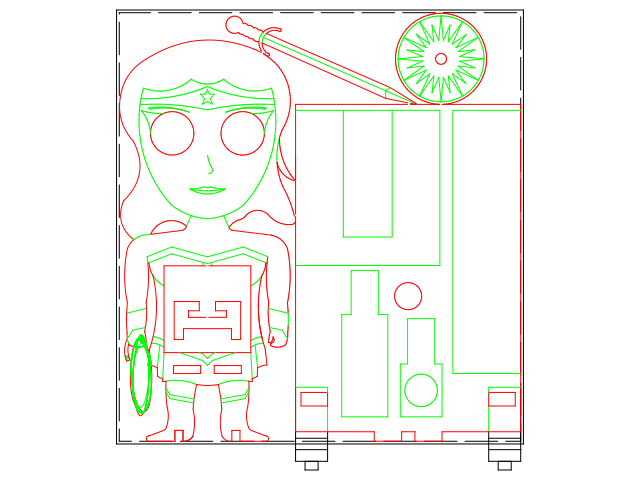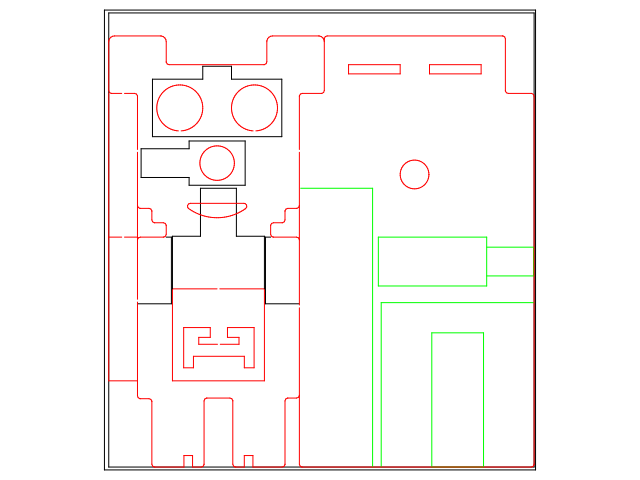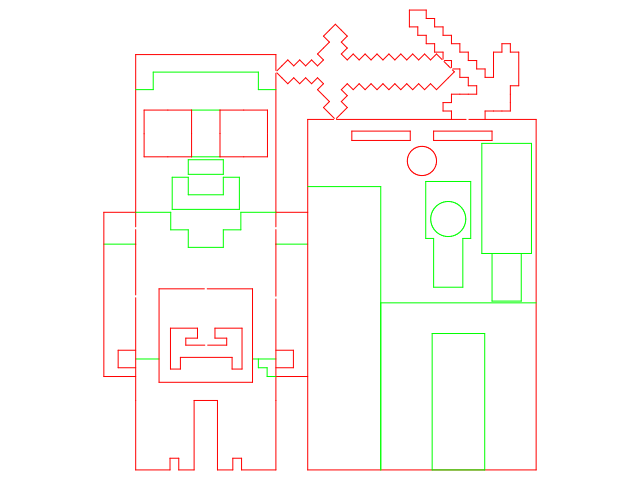In this entry we will provide some templates to create CAD models to customize your DYOR robot.
Customizing your DYOR robot can be done by using the default template provided in our Download page or simply by using some of the provided templates.
Generic template
The generic template allows you to create a DYOR robot with in 150x160mm2 size template, please, follow the instructions to submit a file for laser cutting.
We use 3mm thick FMD material to create our DYOR robot parts. Any design not satisfying this constraint must be considered as two separate jobs. Here we show a typical example of a complete sheet of 1200x800mm2, that can be use to cut upto 40 different models. Because of this constraint, we can provide a customized part corresponding to your design as well as pre-designed parts at low cost. The cost of customized robot parts it’s higher because it requires to check the design (manually) before actually doing the cutting (many designs may include some errors that can be detected on advance). You must take also into account that once every part is cut their are lose, and thus it is convinient to use micro cuts of 1mm length at those places where we would like the parts to be together during transportation and easily broken out once we want to use them.
You must take also into account that once every part is cut their are lose, and thus it is convinient to use micro cuts of 1mm length at those places where we would like the parts to be together during transportation and easily broken out once we want to use them.
QCAD has a command to create a small gap [D,3] or ‘breakoutgap’ that allows us to create such micro cuts at some coincident (between two different parts) object.
Predesigned model
Here we include some templates to be used for laser cutting.