Learn how to design a Caster Wheel for your DYOR Robot with TinkerCAD.
Here we show the necessary steps to design a caster wheel for your DYOR robot. The aim is to design a simplified version of it that will help the assembly instructions. The proposed caster wheel is usually placed under the robot’s base. Here we show the expected result.
We will start by adding a ruler to any position (preferably on the bottom-left corner). Select ‘Use Midpoint’ (by default is in ‘EndPoint’ mode, so once in ‘MidPoint’ mode we should see ‘Use EndPoint’ when the mouse pointer is over it).
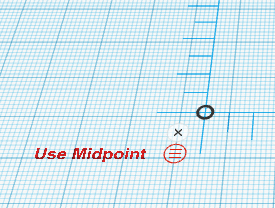 Now, let’s create a cylinder of dimensions (25,25,13) and place it at coordinate (0,0,12.5) with respect to ruler’s origin. Increment the number of sides to 64 in the Shape properties and rotate it 90º as shown.
Now, let’s create a cylinder of dimensions (25,25,13) and place it at coordinate (0,0,12.5) with respect to ruler’s origin. Increment the number of sides to 64 in the Shape properties and rotate it 90º as shown.


Now, create a tube with dimensions (22,22,5.5) and rotate it 90º as shown. Set the wall thickness to 4.5 and radius 10 (default value) in the Shape properties and make it hole.


Once created, we are going to copy the tube and place it at coordinate (0,-5.5,12.5) the first tube and second tube at coordinate (0,5.5,12.5). Select the cylinder and the tubes and group them.



Now, create a wedge with dimensions (19,30,22), the position is not important at the moment. Rotate the wedge 180º with respect to the lateral side and -90º with respect to the top side, as shown.



Now, create a copy of the original wedge and move it 1mm downwards. Set the width to 17mm instead of 19mm and make it hole. Select both objects and group them and place the new object at coordinate (15,0,23.5).



Finally, create a cube with dimensions (38,38,1) and place it at coordinate (16,0,35).

Optionally, you can create four cylinders of diameter 2mm and height 2mm at the following positions (1.25,-14.75,35), (30.75,-14.75,35), (1.25,14.75,35) y (1.25,30,75,35). Make them hole and group them together with the cube.

Here you can find the STL files with the solution:


