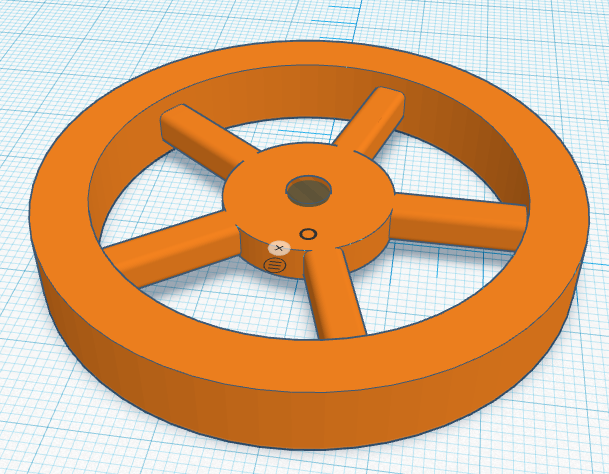Learn how to design a simplified model of FS90R Wheel for your DYOR robot with TinkerCAD.
Here we will show necessary steps to design a simplified version of FS90R wheel for your DYOR robot with TinkerCAD. The model is intended to be as simple as possible with the purpose of being assembled with your complete robot design.
We will start by adding a ruler to our workplane (any position, but preferably on the bottom-left corner). Select ‘Use MidPoint’.
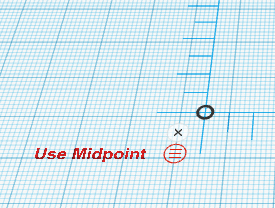
Now, create a tube of dimensions (60,60,8) and place it at coordinate (0,0,4) with respect to the rule position. Increase the number of sides to 64 and set the wall thickness to 2 (if the radius is 10, this basically means that the wall thickness is about 20% which corresponds to an inner hole of 48mm diameter).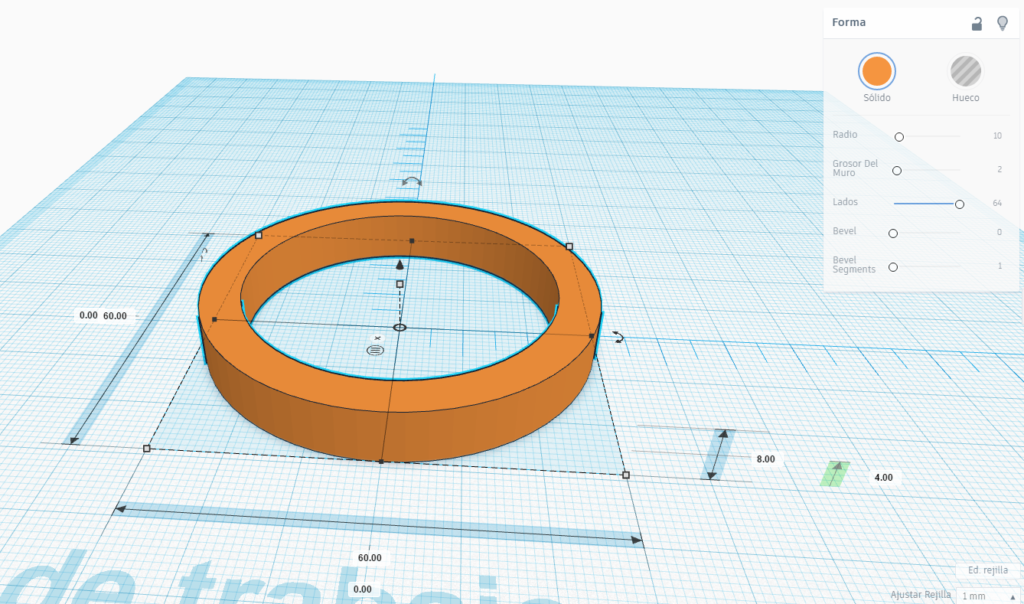
Now, let’s create a cylinder of dimensions (19,19,4) at position (0,0,4) with 64 sides.
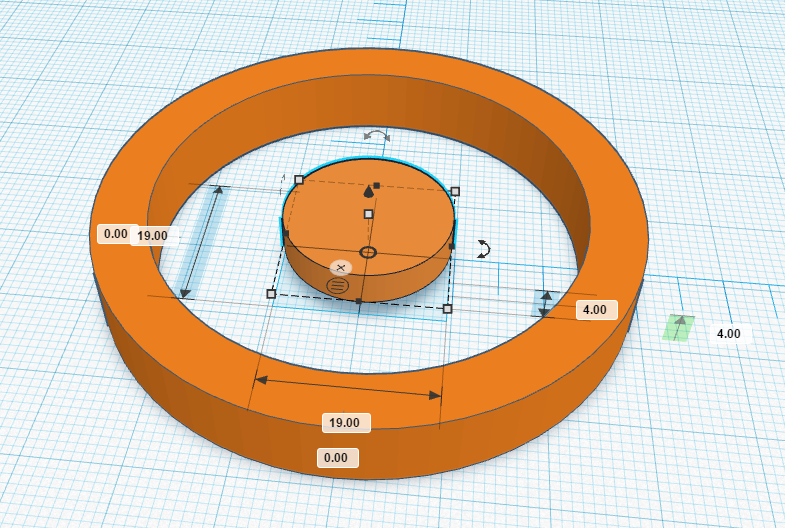
Spoke’s can be created with cubes of dimensions (25,4,4). The first of them at position (15,0,4). To round them we can set the radius property to 4.
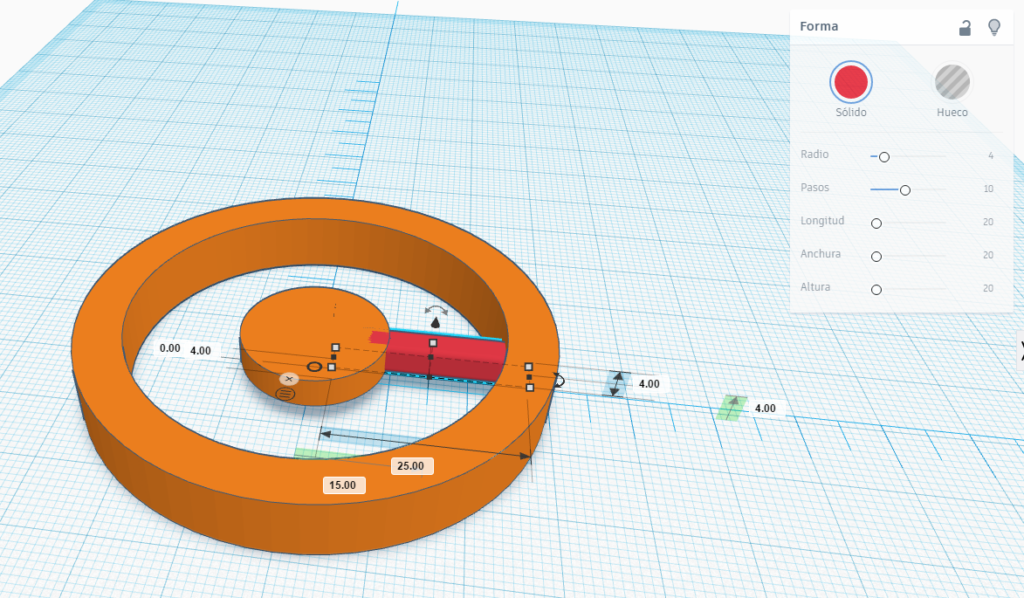
The remainder of spokes are rotated 72º and the position of it’s intermediate point must be x=15*cos(angle) and y=15*sin(angle). Therefore, we need to copy and paste the first spoke and rotate it one of these angle values: 72º, 144º, -72º y -144º. Here you have the values of positions required for each case:
72º -> (4.63,14.26)
144º ->(8.81,-12.13)
-72º -> (4.63,-14.26)
-144º -> (-8.81,-12.13)
The expected result is shown in next figure:
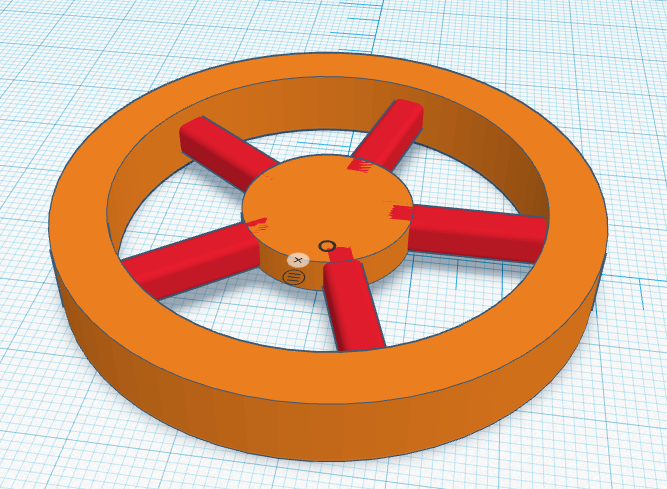
Now, we can group the objects:
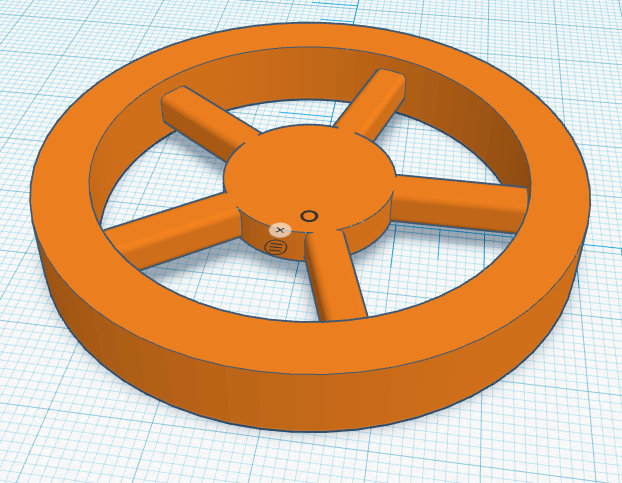
Finally, we can create a hole cylinder with dimensions (4.8,4.8,5) at position (0,0,4).
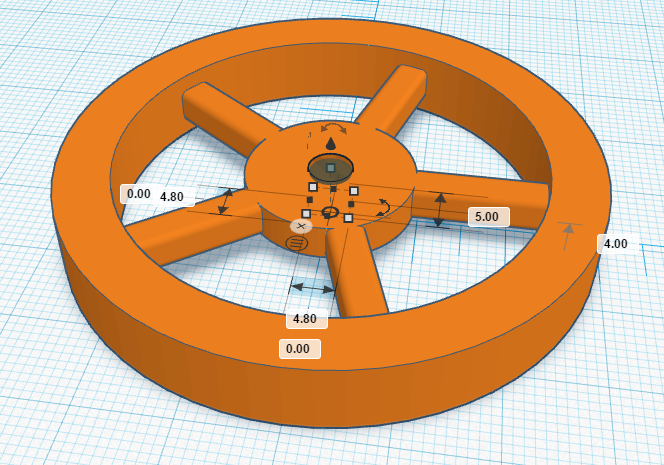
Here you can find the STL files with the solution: